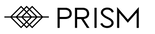Zoom is one of the trademarks of the new at-home lifestyle, right along with Animal Crossing, banana bread, and dalgona coffee. But let me tell you, Zoom fatigue is real. For most students, there’s nothing more dreadful than having back to back Zoom classes, then hopping on yet another Zoom call for a club or group project later in the day. And if you’re anything like me, it’s so easy to get distracted. Naps and online shopping just hit differently during a Zoom meeting.
Even so, online learning and work from home are going to be a part of our “normal” for the unforeseeable future, so why not use Zoom to help maximize our productivity? Here are some pro tips for not getting distracted in calls and studying over Zoom.
Close all other tabs (yes, all ten of them), and maximize your Zoom window.
Like I mentioned before, it's very easy to tab out into other windows and reply to emails, do some online shopping, or just browse the internet. To avoid these distractions, completely exit out of those tabs and put your Zoom into fullscreen. If you like taking notes on your computer, do a split screen!

Turn your camera on.
Who else attends their 8am (or even their 1pm) in their pajamas, all cozied up in bed? Well, there’s nothing wrong with that! But knowing that no one can see me allows me to be lazy. If you’re comfortable and your environment allows you to, turn your camera on! You’ll feel more engaged in the lecture and less likely to get distracted on your phone. Plus, it might encourage you to actively participate and ask questions. At the very least, you’ll probably be less likely to nap during the call.

Don’t pin your video.
Now that you have your video on, stop looking at yourself! I tend to always look at myself just to see how I look, but that means I’m not completely paying attention to the lecturer or presentation. Unpin your video from the gallery or scroll until you can’t see your video window anymore.

Use earphones.
If it has noise cancellation, even better! Earphones help drown out outside noise and distractions, so your focus can stay on the speaker and their presentation.

Plan a Zoom study session with a friend.
This one’s my favorite -- schedule productivity time with a friend! Zoom study sessions are the new library get-togethers. Find an accountability buddy and have a set time dedicated to doing work with them. When it’s time, hop on Zoom, catch up for 10 minutes max, mute your mics, and get to work! Some like to leave their cameras on so their study buddy can call them out if they’re on their phone or getting distracted. If you’re comfortable with this, others even share their screens!

We hope these tips are helpful, but remember, it’s okay to not always focus at your 100% and be productive all the time. With everything happening in the world, just waking up and attending your Zooms is more than enough. Take care!
For additional lifestyle tips on working from home and living your best sustainable lifestyle, sign up for our newsletter!